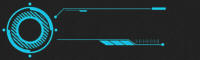Wi-Fi radiation refers to the electromagnetic radiation that is emitted by wireless communication devices such as routers, smartphones, laptops, and tablets.
Wi-Fi radiation falls under the category of non-ionizing radiation, which means it doesn’t have enough energy to remove electrons from atoms or molecules and ionize them.
What is Wi-Fi Radiation?
Wi-Fi radiation is a type of radiofrequency (RF) radiation, which is a form of electromagnetic radiation. RF radiation is a type of radiation that oscillates at frequencies between 3 kilohertz (kHz) and 300 gigahertz (GHz).
Wi-Fi radiation typically operates at frequencies of 2.4 GHz or 5 GHz, which are higher than frequencies used for traditional radio and TV broadcasting.
There is ongoing research on the potential health effects of exposure to Wi-Fi radiation, but the current scientific consensus is that the levels of Wi-Fi radiation emitted by these devices are generally considered safe for humans.
However, some people may be more sensitive to electromagnetic radiation and may experience symptoms such as headaches, fatigue, or insomnia in the presence of Wi-Fi radiation.
Is Wi-Fi radiation potentially harmful?
The potential health effects of exposure to Wi-Fi radiation have been a topic of debate and ongoing research for several years. While the vast majority of studies suggest that Wi-Fi radiation is not harmful to humans, there are still some concerns about its potential effects.
The World Health Organization (WHO) and other health organizations have stated that the current scientific evidence does not suggest that exposure to Wi-Fi radiation at levels typically encountered in everyday life is harmful to human health.
However, they also acknowledge that more research is needed to fully understand the potential long-term effects of Wi-Fi radiation.
Some studies have suggested that high levels of Wi-Fi radiation may cause biological effects such as changes in brain activity, DNA damage, or disruption of sleep patterns. However, the levels of Wi-Fi radiation required to produce these effects are much higher than those typically encountered in everyday life.
It’s important to note that some people may be more sensitive to electromagnetic radiation than others and may experience symptoms such as headaches, fatigue, or insomnia in the presence of Wi-Fi radiation. However, there is no conclusive evidence that exposure to Wi-Fi radiation at typical levels is harmful to human health.
Overall, while there is ongoing research on the potential health effects of Wi-Fi radiation, the current scientific consensus is that the levels of Wi-Fi radiation emitted by wireless communication devices are generally considered safe for humans.
How to protect yourself from WiFi radiation?
If you are concerned about Wi-Fi radiation and want to minimize your exposure, here are some steps you can take:
- Distance yourself from the Wi-Fi source: The further away you are from the Wi-Fi source, the lower your exposure to Wi-Fi radiation will be. If possible, move your wireless router to a location that is away from the areas where you spend the most time.
- Turn off your Wi-Fi when not in use: When you’re not using your Wi-Fi, turn it off to reduce your exposure to Wi-Fi radiation.
- Use a wired connection: Consider using a wired Ethernet connection instead of Wi-Fi when possible. This can help reduce your exposure to Wi-Fi radiation.
- Use airplane mode: When you’re not using your smartphone or tablet, consider putting it in airplane mode to disable the Wi-Fi and other wireless communication features.
- Use a shielded case: Consider using a shielded case for your smartphone or tablet. These cases can help reduce your exposure to Wi-Fi radiation by blocking some of the radiation emitted by the device.
- Limit screen time: Reduce the amount of time you spend using devices that emit Wi-Fi radiation, such as smartphones and tablets.
- Keep devices away from your body: Avoid carrying devices that emit Wi-Fi radiation close to your body, such as in your pocket or on your lap.
It’s important to note that these measures are precautionary and may not be necessary for everyone. The scientific consensus is that the levels of Wi-Fi radiation emitted by wireless communication devices are generally considered safe for humans.
How to protect yourself from WiFi radiation at home?
If you’re concerned about Wi-Fi radiation in your home and want to take steps to reduce your exposure, here are some things you can do:
- Place your router in a central location: Keep your Wi-Fi router in a central location in your home to reduce the need for a strong signal in certain areas. This can help reduce your exposure to Wi-Fi radiation.
- Use a wired connection: Consider using a wired Ethernet connection instead of Wi-Fi when possible. This can help reduce your exposure to Wi-Fi radiation.
- Turn off your Wi-Fi at night: Consider turning off your Wi-Fi at night to reduce your exposure to Wi-Fi radiation while you sleep.
- Use a low-power mode: Many Wi-Fi routers have a low-power mode that reduces the strength of the Wi-Fi signal. This can help reduce your exposure to Wi-Fi radiation.
- Use a shielded case for your router: Consider using a shielded case for your Wi-Fi router to reduce the amount of Wi-Fi radiation that escapes into your home.
- Limit screen time: Reduce the amount of time you and your family spend using devices that emit Wi-Fi radiation, such as smartphones, tablets, and laptops.
- Use a wired telephone: Consider using a wired telephone instead of a cordless phone, which emits Wi-Fi radiation.
It’s important to note that these measures are precautionary and may not be necessary for everyone. The scientific consensus is that the levels of Wi-Fi radiation emitted by wireless communication devices are generally considered safe for humans.
How to protect yourself from WiFi radiation at work?
If you’re concerned about Wi-Fi radiation at work and want to take steps to reduce your exposure, here are some things you can do:
- Distance yourself from the Wi-Fi source: The further away you are from the Wi-Fi source, the lower your exposure to Wi-Fi radiation will be. If possible, move your wireless router to a location that is away from the areas where you spend the most time.
- Use a wired connection: Consider using a wired Ethernet connection instead of Wi-Fi when possible. This can help reduce your exposure to Wi-Fi radiation.
- Turn off your Wi-Fi when not in use: When you’re not using your Wi-Fi, turn it off to reduce your exposure to Wi-Fi radiation.
- Use airplane mode: When you’re not using your smartphone or tablet, consider putting it in airplane mode to disable the Wi-Fi and other wireless communication features.
- Use a shielded case: Consider using a shielded case for your smartphone or tablet. These cases can help reduce your exposure to Wi-Fi radiation by blocking some of the radiation emitted by the device.
- Limit screen time: Reduce the amount of time you spend using devices that emit Wi-Fi radiation, such as smartphones and tablets.
- Use a wired telephone: Consider using a wired telephone instead of a cordless phone, which emits Wi-Fi radiation.
It’s important to note that these measures are precautionary and may not be necessary for everyone. The scientific consensus is that the levels of Wi-Fi radiation emitted by wireless communication devices are generally considered safe for humans.
However, if you are concerned about your exposure to Wi-Fi radiation, you may want to talk to your employer about ways to reduce your exposure in the workplace.
What health risks are associated with Wi-Fi radiation?
The potential health risks associated with Wi-Fi radiation have been a topic of ongoing research, but the current scientific consensus is that the levels of Wi-Fi radiation emitted by wireless communication devices are generally considered safe for humans.
However, some people may be more sensitive to electromagnetic radiation than others and may experience symptoms such as headaches, fatigue, or insomnia in the presence of Wi-Fi radiation.
While the vast majority of studies suggest that Wi-Fi radiation is not harmful to human health, some studies have suggested that high levels of Wi-Fi radiation may cause biological effects such as changes in brain activity, DNA damage, or disruption of sleep patterns.
However, the levels of Wi-Fi radiation required to produce these effects are much higher than those typically encountered in everyday life.
It’s important to note that the potential health risks of Wi-Fi radiation are still being studied, and more research is needed to fully understand the long-term effects of exposure to Wi-Fi radiation. However, based on the current scientific evidence, the levels of Wi-Fi radiation emitted by wireless communication devices are generally considered safe for humans.
Wi-Fi radiation protection tools
Here’s a table of Wi-Fi radiation protection tools:
| Wi-Fi Radiation Protection Tool | Comments |
|---|---|
| Distance from Wi-Fi source | The further away you are from the Wi-Fi source, the lower your exposure to Wi-Fi radiation will be. Consider moving your wireless router to a location that is away from the areas where you spend the most time. |
| Wired connection | Using a wired Ethernet connection instead of Wi-Fi can help reduce your exposure to Wi-Fi radiation. |
| Turning off Wi-Fi when not in use | When you’re not using your Wi-Fi, turn it off to reduce your exposure to Wi-Fi radiation. |
| Airplane mode | When you’re not using your smartphone or tablet, consider putting it in airplane mode to disable the Wi-Fi and other wireless communication features. |
| Shielded case | Using a shielded case for your smartphone or tablet can help reduce your exposure to Wi-Fi radiation by blocking some of the radiation emitted by the device. |
| Limiting screen time | Reducing the amount of time you spend using devices that emit Wi-Fi radiation, such as smartphones and tablets, can help reduce your exposure to Wi-Fi radiation. |
| Keeping devices away from your body | Avoid carrying devices that emit Wi-Fi radiation close to your body, such as in your pocket or on your lap. |
| Placing router in a central location | Keeping your Wi-Fi router in a central location in your home or workplace can reduce the need for a strong signal in certain areas and help reduce your exposure to Wi-Fi radiation. |
| Turning off Wi-Fi at night | Consider turning off your Wi-Fi at night to reduce your exposure to Wi-Fi radiation while you sleep. |
| Using a low-power mode | Many Wi-Fi routers have a low-power mode that reduces the strength of the Wi-Fi signal, which can help reduce your exposure to Wi-Fi radiation. |
| Using a wired telephone | Consider using a wired telephone instead of a cordless phone, which emits Wi-Fi radiation. |
It’s important to note that these measures are precautionary and may not be necessary for everyone. The scientific consensus is that the levels of Wi-Fi radiation emitted by wireless communication devices are generally considered safe for humans.
Wrap up
In summary, Wi-Fi radiation refers to the electromagnetic radiation emitted by wireless communication devices such as routers, smartphones, laptops, and tablets.
Wi-Fi radiation falls under the category of non-ionizing radiation, which means it doesn’t have enough energy to remove electrons from atoms or molecules and ionize them.
The potential health effects of Wi-Fi radiation have been a topic of ongoing research, but the current scientific consensus is that the levels of Wi-Fi radiation emitted by wireless communication devices are generally considered safe for humans.
However, some people may be more sensitive to electromagnetic radiation than others and may experience symptoms such as headaches, fatigue, or insomnia in the presence of Wi-Fi radiation.
There are various measures that can be taken to reduce exposure to Wi-Fi radiation, such as using a wired connection, turning off Wi-Fi when not in use, and keeping devices away from your body. Ultimately, it’s important to stay informed about the latest research and consult with a healthcare professional if you have concerns about your exposure to Wi-Fi radiation.