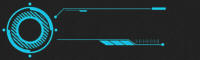Radiation from a Wi-Fi router is a form of electromagnetic radiation that is emitted by the device.
While it is generally considered safe in small doses, some people may want to reduce their exposure to it.
How to block radiation from Wi-Fi routers?
Here are some ways to block or reduce the amount of radiation emitted by your Wi-Fi router:
- Distance: One of the easiest ways to reduce exposure to Wi-Fi radiation is to increase the distance between yourself and the router. The further away you are from the router, the less radiation you will be exposed to.
- Shielding: You can purchase specialized shielding materials designed to block or reduce Wi-Fi radiation. These materials can be used to cover the walls of a room or to wrap around the router itself.
- Router Placement: By placing your router in a location where the signal is not directed toward where you spend most of your time, you can reduce your exposure. For example, if you work from home, place the router in a room that is not your office.
- Turn off Wi-Fi: If you are not using your Wi-Fi network, turn off the router to reduce your exposure to radiation. You can also disable the Wi-Fi signal on your devices when you are not using them.
- Use a wired connection: If possible, use a wired connection instead of Wi-Fi. This will eliminate your exposure to Wi-Fi radiation altogether.
It’s important to note that while there are ways to reduce your exposure to Wi-Fi radiation, it is still a relatively low-risk form of radiation.
If you are concerned about your exposure, it’s always best to consult with a medical professional.
Table: How to block radiation from Wi-Fi router measures and efficiency
Here’s a table that outlines different ways to block radiation from a Wi-Fi router, along with their efficiency and comments:
| Ways to Block Radiation | Efficiency | Comments |
|---|---|---|
| Distance | Moderate | Increasing the distance between yourself and the router can reduce your exposure to radiation, but it may not eliminate it entirely. |
| Shielding | High | Specialized shielding materials can effectively block or reduce Wi-Fi radiation, but they can be expensive and may require professional installation. |
| Router Placement | Low | Placing your router in a location where the signal is not directed towards where you spend most of your time can help reduce exposure, but it may not be practical depending on your home or office setup. |
| Turn off Wi-Fi | High | Turning off the Wi-Fi signal on your router or devices when not in use can effectively eliminate your exposure to Wi-Fi radiation, but it may not be convenient if you need to use the network frequently. |
| Use a wired connection | Highest | Using a wired connection instead of Wi-Fi completely eliminates your exposure to Wi-Fi radiation, but it may not be practical depending on your device or home setup. |
It’s important to note that the efficiency of these methods may vary depending on individual circumstances and that reducing exposure to Wi-Fi radiation is generally considered to be a low-risk precautionary measure.
How to shield radiation from Wi-Fi router?
To shield radiation from a Wi-Fi router, you can use specialized materials that are designed to block or reduce electromagnetic radiation. Here are some steps you can take to shield radiation from your Wi-Fi router:
- Purchase shielding materials: There are a variety of materials available that can help shield against Wi-Fi radiation, including metal mesh, carbon paint, and special fabrics. You can find these materials online or at hardware stores.
- Cover the walls: You can cover the walls of the room where the router is located with a metal mesh or carbon paint. This will help block the radiation from passing through the walls and into other areas of the house.
- Shield the router: You can also use shielding materials to wrap around the router itself. This will help reduce the amount of radiation that is emitted from the device.
- Use a shielded Ethernet cable: You can also use a shielded Ethernet cable to connect your devices to the router instead of using Wi-Fi. This will reduce your exposure to Wi-Fi radiation even further.
It’s important to note that while shielding materials can be effective in reducing Wi-Fi radiation, they may also reduce the strength of the Wi-Fi signal.
Be sure to test the strength of the signal before and after installing the shielding materials to ensure that you still have a reliable connection.
Where to place a Wi-Fi router to reduce radiation?
To reduce radiation exposure from a WiFi router, you can take steps to optimize its placement. Here are some tips on where to place your WiFi router:
- Distance: The further away you are from the router, the less radiation you will be exposed to. Try to place the router in a central location in your home, away from areas where you spend a lot of time.
- Height: Placing the router on a higher surface, such as on a shelf or on top of a cabinet, can help reduce radiation exposure as it allows the signal to travel down and outwards, rather than straight toward you.
- Walls: Avoid placing the router near walls made of materials that can absorb or reflect WiFi signals, such as concrete or metal. This can cause the router to emit more radiation to compensate for the signal loss.
- Interference: Make sure the router is not placed near devices that can interfere with the signal, such as cordless phones, microwaves, or Bluetooth devices. Interference can cause the router to emit more radiation to maintain a strong signal.
- Signal Strength: Check the signal strength in different areas of your home and adjust the placement of the router accordingly. If you have weak signal areas, try moving the router closer or using a WiFi extender instead.
It’s important to note that while optimizing the placement of your router can help reduce radiation exposure, it is still a relatively low-risk form of radiation. If you are concerned about your exposure, it’s always best to consult with a medical professional.
Does the Wi-Fi router emit radiation?
Yes, Wi-Fi routers emit radiation in the form of electromagnetic waves. This radiation is a type of non-ionizing radiation, which means it has lower energy than ionizing radiation like X-rays and gamma rays.
The radiation emitted by Wi-Fi routers is in the radiofrequency (RF) range, which includes microwaves, radio waves, and other types of electromagnetic radiation. This type of radiation is generally considered to be safe in small doses, but long-term exposure to high levels of RF radiation has been associated with health concerns.
The amount of radiation emitted by a Wi-Fi router is typically very low, especially when compared to other devices like cell phones or microwaves.
However, if you are concerned about your exposure to Wi-Fi radiation, there are steps you can take to reduce it, such as increasing the distance between yourself and the router, using shielding materials, or turning off the Wi-Fi signal when not in use.
Can Wi-Fi router affect your health?
There is ongoing debate in the scientific community about the potential health effects of exposure to Wi-Fi radiation.
While some studies have suggested a link between high levels of exposure to electromagnetic radiation and various health concerns, such as cancer, infertility, and neurological disorders, other studies have found no conclusive evidence of harm.
The World Health Organization (WHO) and other health organizations have classified Wi-Fi radiation as a type of non-ionizing radiation, which means it has lower energy than ionizing radiation like X-rays and gamma rays.
They have concluded that the current evidence does not support the notion that exposure to low-level electromagnetic fields, such as those emitted by Wi-Fi routers, is harmful to human health.
However, some people may be more sensitive to electromagnetic radiation than others, and may experience symptoms such as headaches, fatigue, and sleep disturbances when exposed to Wi-Fi radiation.
If you are concerned about your exposure to Wi-Fi radiation, you can take steps to reduce it, such as increasing the distance between yourself and the router, using shielding materials, or turning off the Wi-Fi signal when not in use. It’s always a good idea to consult with a medical professional if you have concerns about your health.
Wi-Fi router at home: safety rules to follow to reduce radiation exposure risks
While there is no conclusive evidence that Wi-Fi routers pose a significant risk to human health, there are some safety rules you can follow to reduce your exposure to Wi-Fi radiation. Here are some tips:
- Optimize router placement: Place the router in a central location in your home, away from areas where you spend a lot of time. Keep it away from walls made of materials that can absorb or reflect Wi-Fi signals, and avoid placing it near devices that can interfere with the signal.
- Increase distance: The further away you are from the router, the less radiation you will be exposed to. Try to keep a safe distance between yourself and the router.
- Use a wired connection: If possible, use a wired connection instead of Wi-Fi. This will eliminate your exposure to Wi-Fi radiation altogether.
- Turn off Wi-Fi when not in use: Turning off the Wi-Fi signal on your router or devices when not in use can effectively eliminate your exposure to Wi-Fi radiation.
- Use shielding materials: You can purchase specialized shielding materials designed to block or reduce Wi-Fi radiation. These materials can be used to cover the walls of a room or to wrap around the router itself.
- Use low-power mode: Most routers have a low-power mode that reduces the amount of radiation emitted when there are no devices connected to the network.
- Limit exposure time: Try to limit your exposure time to Wi-Fi radiation by taking breaks from using devices and spending time in areas without Wi-Fi.
It’s important to note that while these safety rules can help reduce your exposure to Wi-Fi radiation, they may not be necessary for everyone. If you have concerns about your exposure to Wi-Fi radiation or other environmental factors, it’s always best to consult with a medical professional.
Wrap up
In summary, Wi-Fi routers emit electromagnetic radiation in the form of radiofrequency waves, which is generally considered safe in small doses.
While there is an ongoing debate in the scientific community about the potential health effects of Wi-Fi radiation, there are some safety measures you can take to reduce your exposure to it.
These safety measures include optimizing router placement, increasing distance from the router, using a wired connection, turning off Wi-Fi when not in use, using shielding materials, using the low-power mode, and limiting exposure time.
It’s important to note that while these safety measures can help reduce your exposure to Wi-Fi radiation, they may not be necessary for everyone.
If you have concerns about your exposure to Wi-Fi radiation or other environmental factors, it’s always best to consult with a medical professional.