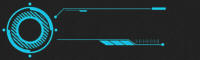WiFi routers emit electromagnetic radiation in the form of radio waves. This radiation is a type of non-ionizing radiation, which means that it doesn’t have enough energy to ionize atoms or molecules and cause damage to biological tissues like ionizing radiation (such as X-rays or gamma rays) can.
Wi-Fi router radiation
The radio waves emitted by WiFi routers are similar to those used by other wireless devices like cell phones, Bluetooth devices, and microwave ovens.
However, the radiation emitted by a WiFi router is generally much weaker than that of a cell phone because the router’s antenna is typically less powerful and it is designed to emit the radiation in a more focused and directional manner.
While there is ongoing debate and research about the potential health effects of exposure to non-ionizing radiation, the overwhelming consensus among scientists and health organizations is that the levels of radiation emitted by WiFi routers are well below the safety limits established by international health and safety standards.
Is it safe to have Wi-Fi router at home?
Yes, it is generally safe to have a WiFi router at home. The levels of radiation emitted by WiFi routers are typically well within the safety limits established by international health and safety standards.
Numerous scientific studies have been conducted on the health effects of exposure to non-ionizing radiation emitted by WiFi routers, and the overwhelming consensus among scientists and health organizations is that the levels of radiation emitted by these devices do not pose a significant health risk.
However, it is important to note that the safety of WiFi routers can depend on various factors, such as the distance from the router, the duration of exposure, and the sensitivity of the individual.
For example, some people may be more sensitive to electromagnetic radiation than others and may experience symptoms like headaches or dizziness when exposed to high levels of radiation.
If you are concerned about the safety of your WiFi router, you can take certain precautions to minimize your exposure to the radiation it emits.
These include keeping the router away from areas where you spend a lot of time, like your bedroom, turning off the router when you’re not using it, and using a wired connection instead of a wireless connection whenever possible.
Is it safe to have a Wi-Fi router in the bedroom?
While the levels of radiation emitted by WiFi routers are generally considered safe and within international safety limits, it is generally not recommended to have a WiFi router in the bedroom if possible.
This is because even though the levels of radiation emitted by WiFi routers are low, the distance from the router can affect the intensity of the radiation, and having the router in close proximity to your body for long periods of time could potentially increase your exposure to the radiation.
Additionally, having a WiFi router in your bedroom could also disrupt your sleep patterns by emitting blue light, which can interfere with the production of the sleep hormone melatonin.
If you must have a WiFi router in your bedroom, it is recommended to keep it at a distance from your body and to turn it off when not in use, such as during the night when you are sleeping.
You can also consider using a wired connection instead of a wireless connection whenever possible, as this will eliminate your exposure to the radiation emitted by the WiFi router altogether.
How to minimize potential risks of WiFi radiation exposure?
There are several steps you can take to minimize your potential exposure to Wi-Fi radiation:
- Keep your distance: Try to keep a safe distance between yourself and your WiFi router, especially when it’s in use. A distance of at least 6 feet is recommended.
- Turn off when not in use: Turn off your WiFi router when you’re not using it, such as during the night when you’re sleeping or when you’re away from home.
- Use a wired connection: Use a wired connection whenever possible, such as an Ethernet cable, to connect your computer or other devices to the internet instead of using WiFi.
- Use airplane mode: Turn on airplane mode on your smartphone or tablet when you’re not using it, as this will reduce your exposure to radiation.
- Limit exposure time: Limit the amount of time you spend using WiFi devices, especially if you’re using them close to your body, such as holding a smartphone against your ear.
- Use shielding materials: Consider using shielding materials, such as special cases or covers for your WiFi router or your smartphone, which can reduce your exposure to radiation.
- Choose a lower power setting: Some WiFi routers allow you to adjust the power setting, which can lower the amount of radiation they emit.
While the health risks associated with WiFi radiation are considered low, taking these steps can help minimize your potential exposure and give you peace of mind.
Is Wi-Fi radiation potentially harmful for health?
There is ongoing debate and research about the potential health effects of exposure to Wi-Fi radiation.
The overwhelming consensus among scientists and health organizations, however, is that the levels of radiation emitted by Wi-Fi routers are well within the safety limits established by international health and safety standards, and the radiation is considered to be generally safe.
Non-ionizing radiation, such as that emitted by Wi-Fi routers, does not have enough energy to ionize atoms or molecules and cause damage to biological tissues.
Wi-Fi radiation is similar to that used by other wireless devices like cell phones and Bluetooth devices, and the radiation emitted by Wi-Fi routers is generally much weaker than that of a cell phone.
While some studies have suggested that there may be potential health risks associated with exposure to Wi-Fi radiation, the results have been inconclusive or contradictory, and the studies have often been criticized for their methodological limitations.
At this point, there is no conclusive evidence to suggest that Wi-Fi radiation is harmful to human health. However, if you are concerned about potential health risks, you can take certain precautions to minimize your exposure to Wi-Fi radiation, such as keeping your distance from your Wi-Fi router and using a wired connection whenever possible.
Where is the safiest place for Wi-Fi router at home?
The safest place for a Wi-Fi router at home is in a centralized location that is away from areas where people spend a lot of time, such as bedrooms, living rooms, and kitchens.
Placing the router in a central location can help to distribute the Wi-Fi signal evenly throughout the home, while keeping it away from areas where people spend a lot of time can help to minimize their exposure to the electromagnetic radiation emitted by the router.
It is also recommended to place the router on a high shelf or a wall mount, as this can help to reduce the amount of radiation that is directed towards the floor or the ground.
If you must place the router in a room where people spend a lot of time, such as a home office or a den, it is recommended to keep it at a distance from where people sit or stand, and to turn it off when not in use. You can also consider using a wired connection instead of a wireless connection whenever possible to further reduce your exposure to Wi-Fi radiation.
How to reduce Wi-Fi radiation at home?
Here are some ways to reduce Wi-Fi radiation at home:
- Distance: Try to keep a safe distance between yourself and your Wi-Fi router, especially when it’s in use. A distance of at least 6 feet is recommended.
- Turn off when not in use: Turn off your Wi-Fi router when you’re not using it, such as during the night when you’re sleeping or when you’re away from home.
- Use a wired connection: Use a wired connection whenever possible, such as an Ethernet cable, to connect your computer or other devices to the internet instead of using Wi-Fi.
- Use airplane mode: Turn on airplane mode on your smartphone or tablet when you’re not using it, as this will reduce your exposure to radiation.
- Limit exposure time: Limit the amount of time you spend using Wi-Fi devices, especially if you’re using them close to your body, such as holding a smartphone against your ear.
- Use shielding materials: Consider using shielding materials, such as special cases or covers for your Wi-Fi router or your smartphone, which can reduce your exposure to radiation.
- Choose a lower power setting: Some Wi-Fi routers allow you to adjust the power setting, which can lower the amount of radiation they emit.
- Use a Wi-Fi extender: Use a Wi-Fi extender to extend the range of your Wi-Fi signal, which can help to reduce the amount of radiation emitted by your router.
- Use a timer: Use a timer to limit the amount of time your Wi-Fi router is on each day, which can reduce your overall exposure to radiation.
By following these tips, you can help to reduce your exposure to Wi-Fi radiation and minimize any potential health risks associated with it.
Takeaways
Here are the key takeaways regarding Wi-Fi radiation:
- Wi-Fi routers emit electromagnetic radiation in the form of radio waves, which are a type of non-ionizing radiation that is generally considered to be safe.
- While there is ongoing debate and research about the potential health effects of exposure to Wi-Fi radiation, the overwhelming consensus among scientists and health organizations is that the levels of radiation emitted by Wi-Fi routers are well within the safety limits established by international health and safety standards.
- To minimize your potential exposure to Wi-Fi radiation, you can take certain precautions, such as keeping a safe distance from your Wi-Fi router, turning it off when not in use, using a wired connection whenever possible, and limiting your overall exposure time.
- Placing your Wi-Fi router in a centralized location that is away from areas where people spend a lot of time, such as bedrooms and living rooms, is recommended to minimize their exposure to radiation.
- There is no conclusive evidence to suggest that Wi-Fi radiation is harmful to human health, but if you are concerned about potential health risks, you can take steps to reduce your exposure to Wi-Fi radiation.