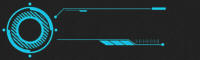Laptops do emit radiation, although the type and level of radiation they emit can vary. Radiation can be broadly defined as energy that travels through space in the form of waves or particles.
When we talk about radiation from laptops, we are typically referring to electromagnetic radiation (EMR), which is a type of radiation that is emitted by electronic devices like laptops.
EMR can include both ionizing and non-ionizing radiation, and can potentially have both positive and negative effects on human health, depending on the type and level of exposure. In this context, it’s important to understand the different types of radiation that laptops can emit, as well as the potential risks and benefits associated with each type.
Do laptops emit radiation?
Yes, laptops do emit radiation in the form of electromagnetic radiation (EMR). EMR is a type of radiation that is emitted by electronic devices like laptops, smartphones, and other wireless devices.
The type of EMR that laptops emit is non-ionizing radiation, which means it does not have enough energy to remove electrons from atoms or molecules, which can be harmful to human health.
There are several sources of EMR from laptops, including:
- Wi-Fi radio waves: Laptops use Wi-Fi to connect to the internet, and Wi-Fi radio waves are a type of EMR. While the level of EMR emitted by Wi-Fi is generally considered to be low, some people may be concerned about long-term exposure to Wi-Fi.
- Bluetooth radio waves: Laptops also use Bluetooth technology to connect to other devices like mice and keyboards, and Bluetooth radio waves are another type of EMR. Like Wi-Fi, the level of EMR emitted by Bluetooth is generally considered to be low.
- Heat radiation: Laptops generate heat as they operate, and this heat can also be considered a form of EMR. While the level of EMR emitted by heat radiation is generally low, it’s possible that long-term exposure to heat radiation could have negative effects on human health.
- Electromagnetic fields (EMFs): Laptops also produce EMFs, which are a type of non-ionizing radiation. EMFs are created by the electrical currents that flow through the laptop’s components, including the processor and memory. While the level of EMFs emitted by laptops is generally considered to be low, some people may be concerned about long-term exposure to EMFs.
In general, the level of radiation emitted by laptops is relatively low, and there is currently no scientific evidence to suggest that exposure to the EMR from laptops is harmful to human health.
However, some people may be more sensitive to EMR than others, and it’s possible that long-term exposure to EMR could have negative effects on health that are not yet fully understood.
If you’re concerned about the level of radiation emitted by your laptop, you can take steps to minimize your exposure by using a wired internet connection instead of Wi-Fi, using a wired mouse and keyboard instead of Bluetooth, and avoiding prolonged use of your laptop on your lap.
Do laptops emit dangerous to health radiation?
The level of radiation emitted by laptops is generally considered to be low and is not known to be dangerous to human health. The type of electromagnetic radiation (EMR) emitted by laptops is non-ionizing radiation, which means it does not have enough energy to remove electrons from atoms or molecules, which can be harmful to human health.
However, some people may be more sensitive to EMR than others, and long-term exposure to high levels of EMR may potentially have negative effects on health that are not yet fully understood.
For example, some studies have suggested a possible link between long-term exposure to EMR and an increased risk of certain types of cancer, such as leukemia and brain cancer. However, other studies have found no evidence of a link between EMR and cancer.
To reduce your exposure to EMR from laptops, you can take some simple precautions such as:
- Use a wired internet connection instead of Wi-Fi.
- Use a wired mouse and keyboard instead of Bluetooth.
- Keep your laptop on a desk or table instead of on your lap.
- Take regular breaks from using your laptop.
In summary, while there is currently no scientific evidence to suggest that exposure to the EMR from laptops is harmful to human health, it’s important to be aware of the potential risks and take steps to minimize your exposure to EMR.
How to protect yourself from the radiation emitted by laptops?
There are several steps you can take to protect yourself from the radiation emitted by laptops:
- Keep your laptop on a desk or table: Avoid placing your laptop directly on your lap, especially for prolonged periods of time. This will reduce your exposure to the heat and EMF radiation that laptops emit.
- Use a wired internet connection: Using a wired internet connection instead of Wi-Fi can reduce your exposure to Wi-Fi radio waves, which are a type of EMR. You can use an Ethernet cable to connect your laptop directly to your router.
- Use a wired mouse and keyboard: Using a wired mouse and keyboard instead of Bluetooth can reduce your exposure to Bluetooth radio waves, which are another type of EMR. You can connect a USB mouse and keyboard directly to your laptop.
- Take regular breaks: Take regular breaks from using your laptop to reduce your overall exposure to EMR. Get up and move around, stretch, or do some other activity that doesn’t involve your laptop.
- Use a radiation shield: Radiation shields are designed to block EMR emitted by laptops and other electronic devices. You can purchase a radiation shield that is specifically designed for laptops, which will reduce your exposure to EMR.
- Keep your laptop clean: Dust and other debris can build up on your laptop’s keyboard and vents, which can reduce airflow and cause your laptop to heat up. Keeping your laptop clean and free of dust will help it to operate more efficiently and emit less heat and EMF radiation.
In summary, by following these steps, you can reduce your exposure to the radiation emitted by laptops and protect your health.
Are there any radiation protective cases for laptops?
Yes, there are radiation protective cases for laptops that are designed to reduce the amount of electromagnetic radiation (EMR) emitted by laptops.
These cases are typically made from materials that are designed to block or absorb EMR, such as metal, carbon fiber, or other conductive materials.
Radiation-protective laptop cases come in a variety of styles and designs, from hard-shell cases to soft sleeves. Some cases are designed to fit specific laptop models, while others are designed to fit laptops of various sizes.
It’s important to note that the effectiveness of radiation-protective laptop cases may vary depending on the specific case and the type of EMR that your laptop emits.
Additionally, while these cases can reduce your exposure to EMR, they may also impact the performance and functionality of your laptop. For example, a case that blocks EMR may also block Wi-Fi or cellular signals, which can limit your ability to use certain features of your laptop.
If you’re considering using a radiation-protective laptop case, it’s important to do your research and choose a case that is designed to effectively reduce EMR while also maintaining the functionality of your laptop. You may also want to consult with a healthcare professional or EMR expert to get more information about the potential risks and benefits of using a radiation-protective laptop case.
What are the potential risks associated with laptop radiation?
The potential risks associated with laptop radiation are not yet fully understood, and scientific research on the topic is ongoing. However, some studies have suggested that long-term exposure to electromagnetic radiation (EMR) emitted by laptops and other electronic devices may have negative effects on human health.
One of the main concerns associated with EMR exposure is the potential increased risk of cancer, particularly brain cancer and leukemia. However, other studies have not found a significant link between EMR exposure and cancer.
Other potential risks associated with EMR exposure from laptops include:
- Fertility problems: Some studies have suggested that EMR exposure may have negative effects on male fertility, including reduced sperm count and motility.
- Insomnia and sleep disorders: EMR exposure may disrupt sleep patterns and lead to insomnia and other sleep disorders.
- Headaches and dizziness: Some people may experience headaches, dizziness, and other symptoms as a result of EMR exposure.
- Skin damage: EMR exposure may contribute to skin damage, including premature aging and an increased risk of skin cancer.
- Cognitive impairment: Some studies have suggested that EMR exposure may have negative effects on cognitive function, including memory and attention.
It’s important to note that the level of EMR emitted by laptops is generally considered to be low and not known to be harmful to human health.
However, if you’re concerned about the potential risks associated with EMR exposure from laptops, you can take steps to reduce your exposure, such as using a wired internet connection instead of Wi-Fi, taking regular breaks from using your laptop, and using a radiation shield or protective case.
Conclusion
In conclusion, laptops do emit radiation in the form of electromagnetic radiation (EMR) which includes radio waves, microwaves, and other types of non-ionizing radiation.
While the levels of EMR emitted by laptops are generally considered to be low and not known to be harmful to human health, there are potential risks associated with long-term exposure to EMR, such as an increased risk of cancer, fertility problems, insomnia and sleep disorders, headaches, skin damage, and cognitive impairment.
To protect yourself from the potential risks associated with laptop radiation, you can take steps such as keeping your laptop on a desk or table, using a wired internet connection, taking regular breaks from using your laptop, using a radiation shield or protective case, and keeping your laptop clean.
It’s important to note that the effectiveness of radiation protection products may vary and it’s important to do your research and choose a product that is designed to effectively reduce EMR while also maintaining the functionality of your laptop.
Additionally, it’s always a good idea to consult with a healthcare professional or EMR expert to get more information about the potential risks and benefits of EMR exposure and how to protect yourself.